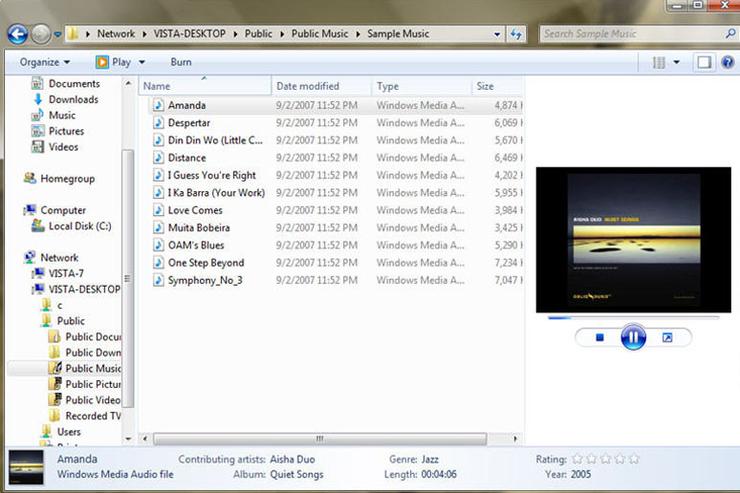
Those who listen to music or play videos on their PCs will be pleased to see that there is now a built-in way to do both without having to launch Windows Media Player.
Hardware support
One of Vista's biggest problems has been its lack of hardware support; when it shipped, many peripherals simply didn't work with it. Even Microsoft executives were bedeviled by the problem.
Microsoft says that Windows 7 will support all hardware that Vista does, and even in a pre-beta, it did a stellar job. It recognized all the hardware on my laptop, including the wireless card (something that Vista was particularly finicky about), and my Lexmark E120 network laser printer. In addition, I plugged in an I/O Magic LightScribe DVD burner, and it recognized it without a hitch.
I experienced only one glitch: At first, Windows 7 could not properly recognize the laptop's wide-screen resolution. However, a restart unaccountably fixed the problem. So it goes with betas.
Windows 7 has also added a new feature that's designed to make it easier to work with hardware -- a Device Stage window. This window appears only when a hardware manufacturer has created one to appear specifically for the device. When you plug in the device, instead of familiar Auto-Play, the Device Stage window appears and gives you options such as an icon for scanning or printing, for example. However, given that the window will be written by the vendor, it may also include marketing materials. In any event, none of the hardware I plugged in launched the window; they most likely won't appear until much closer to the Windows 7 launch.
Microsoft is also pushing Windows 7's touch-screen capabilities, although most weren't enabled in this version and very few existing machines include touch-screen features. The idea is that you'll be able to shuttle around applications and windows, run programs and accomplish plenty of tasks this way. Microsoft also claims that the operating system will recognize when you tend to use a mouse or your hands and will, for example, make the Start button larger if you typically touch it with your finger instead of clicking with a mouse.
Overall, Windows 7 is a lighter-weight operating system than Windows Vista, and it will be able to run on less powerful hardware. For example, at the recent Professional Developers Conference, where Windows 7 was unveiled, Windows and Windows Live Senior Vice President Steve Sinofsky said that Windows 7 used less than half of the 1 GB of RAM on his Lenovo S10 netbook.



















