 Credit: Dreamstime
Credit: Dreamstime
BestCrypt Volume Encryption can scramble entire drives with the choice of five encryption ciphers that range from AES to Camellia. By contrast, the BestCrypt Container Encryption works on individual files and adds three more choices, including the Blowfish, CAST and Camellia ciphers. Meanwhile, BC Wipe offers the choice of 14 techniques to permanently remove any trace the file ever existed.
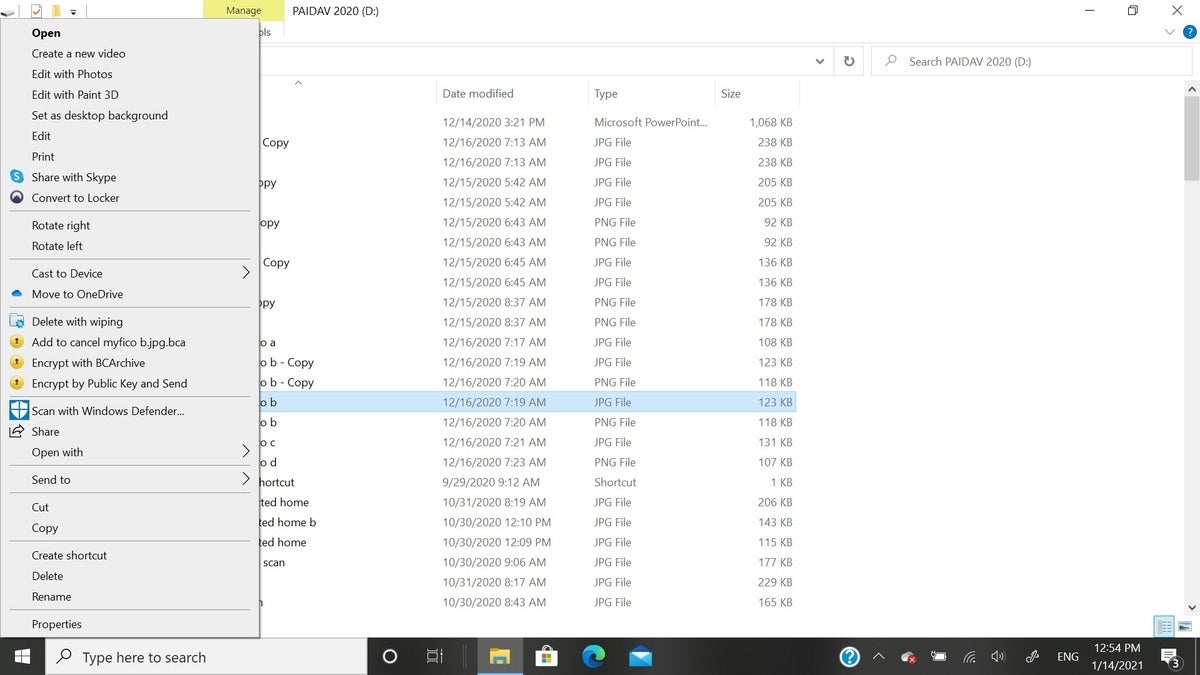 Brian Nadel
Brian Nadel
Jetico encryption options
A big step forward for businesses is the ability to install and manage BestCrypt remotely and update the software without the user even knowing about it. For example, an IT or security manager can specify the level of encryption for a single, group or all computers in company’s digital fleet. The Central Manager software also has a place to store encrypted recovery keys just in case an employee loses the key or abruptly leaves the company. Files can also be remotely wiped through the dashboard.
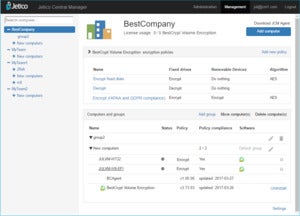 Brian Nadel
Brian Nadel
Jetico Central Manager
Unlike competitors that only cater to PCs and Macs, Jetico BestCrypt works with Linux computers as well as Android phones and tablets. Unlike Boxcryptor, there are no encryption apps for iPhones or iPads, however.
BestCrypt Container Encryption creates a virtual drive and takes a minute to set up. A twist is that as the drive is created, you need to either randomly tap the keyboard or move the mouse around to create data that is used to make the keys. There’s no limit to the number or size of these containers, as long as there’s storage space available, and the container can be set to automatically expand to fit even the largest files.
Unlike many competitors, BestCrypt can add a layer of security by hiding or masking the encrypted container so that outsiders don’t even know it’s there. A hidden container only comes to the surface when the correct password is entered.
BestCrypt’s interface is functional and easy to learn to use on a daily basis. On the downside, all the program’s major elements have separate interfaces. The program lets you scramble or wipe a file or folder with the right click on the Windows Explorer. Unfortunately, you can’t encrypt files from within popular programs, such as Office.
On top of saving files locally or to external drives, including a USB flash drive, BestCrypt works with online storage systems like OneDrive and Box. An administrator can set up group containers online that allow employees to save and update files online, but Jetico doesn’t offer online storage space to users.
Installing and using Jetico’s encryption is a little more complicated but its support pages have detailed instructions and videos that can be distributed as an aid to training users. It took me a little more than four minutes to install the program on my HP EliteBook Dragonfly notebook. The program took 1.3 seconds to encrypt my folder of 505MB worth of assorted files. The interface gives the option of automatically or manually wiping the original file, which took an additional 5 seconds. Later, I was able to unscramble them in 2.5 seconds; all the files were readable.
Jetico sells its four security products on their own, but I got the bundle of its three most popular products—BestCrypt Volume Encryption, BestCrypt Container Encryption and BCWipe—as a package for US$220. An organisation with 1,000 seats would pay US$65,890 for a site licence for the first year. After that, the price is halved to US$32,945 per year for support, updates, and any new versions, making it one of the most inexpensive ways to protect data. At about US$33 per user, it’s a bargain.
With a focus firmly on end-to-end data security, Jetico Enterprise Data Protection can inexpensively keep all your company’s secrets.
Rating: 4.5/5
Pros:
- Includes encryption and shredding apps
- Central Management console
- Works with PCs, Macs, Linux, and Android
- Good volume pricing
Cons:
- Program elements could be more integrated
- No app for iOS systems
NordLocker for Business
With a focus on small and medium firms, NordLocker puts an emphasis on security, ease of use, and not having to train staff to use it. With heavy-duty encryption behind the scenes, the program can secure a key file in the research lab or the CFO’s entire hard drive.
Used daily by a variety of companies that specialise in finance, healthcare and education, NordLocker is HIPAA- and GDPR-compliant. The company’s zero-knowledge policy means that NordLocker doesn’t keep logs of your company’s encryption activity or keys. This helps with anonymity but can’t help with a lost encryption key.
It was quick and easy to install the program on my HP EliteBook Dragonfly laptop and in 1 minute and 18 seconds I was encrypting like a pro. There’s no way to remotely install or manage the program, but the company’s engineers are working on adding this feature. The program keeps its encryption keys locally and creates a recovery key just in case the master key is lost or an employee leaves the company. Needless to say, the company’s IT administrator or CSO needs to keep this data under lock and key.
 Brian Nadel
Brian Nadel
NordLocker application lockout settings
Soon, I was encrypting and decrypting files right and left. NordLocker uses AES-256 and only works with 64-bit PCs and Macs. Unlike Jetico’s BestCrypt, there are no apps for Linux, Android, or iOS, but the company is planning to introduce mobile encryption apps later this year.
Organised around containers called Lockers, encrypted folders can be as small or large as you like. NordLocker’s clean and spare interface makes using it second nature but the dark look can seem ominous. Its Windows-Explorer-like listing of available files on the left and NordLocker’s icon on the right made it easy to drag files to have them encrypted. Alternatively, a right click on the Windows Explorer’s interface gets the encryption ball rolling. All original files are wiped from the system.
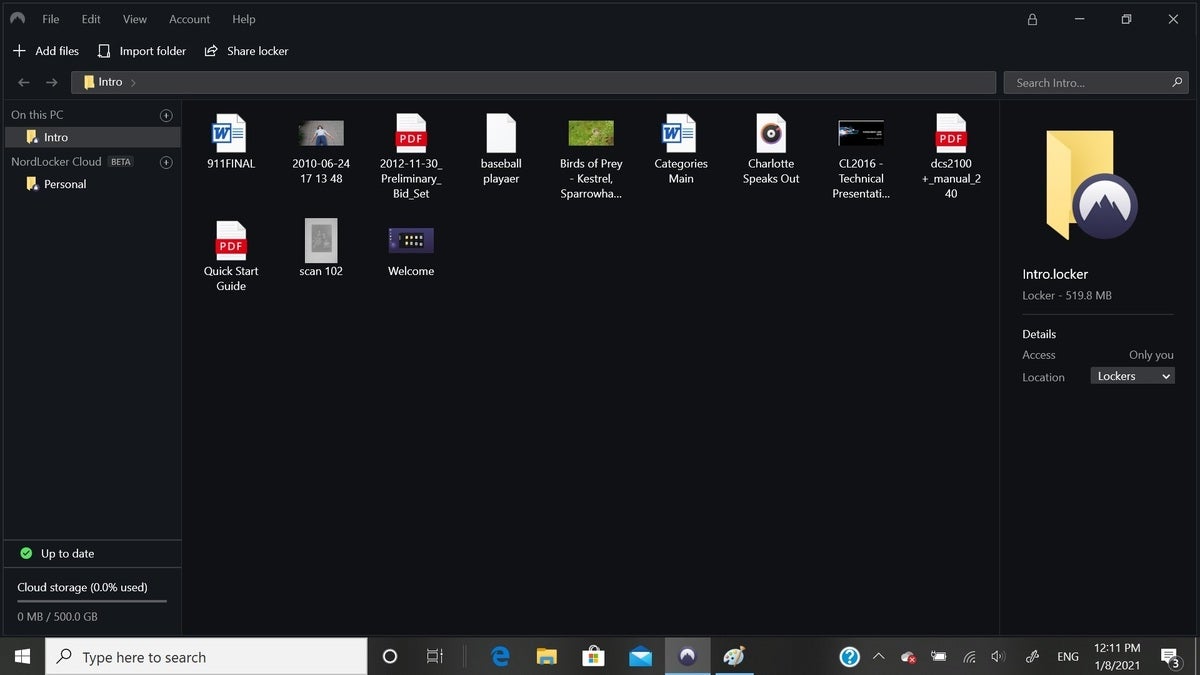 Brian Nadel
Brian Nadel
NordLocker folder interface
Once scrambled, encrypted files show the company’s mountain logo, have a .locker extension and are visible. The software can neither hide files behind a password nor save and encrypt files from within major apps, like Office.
NordLocker can encrypt files locally, to an external drive, or online. Business users get 500GB of secure storage space per account and the system is integrated with Dropbox and Google Drive. NordLocker allows users to give others at work permission to view and alter any encrypted files or folders by using its Share function. Unfortunately, there’s no file shredder for making files disappear.
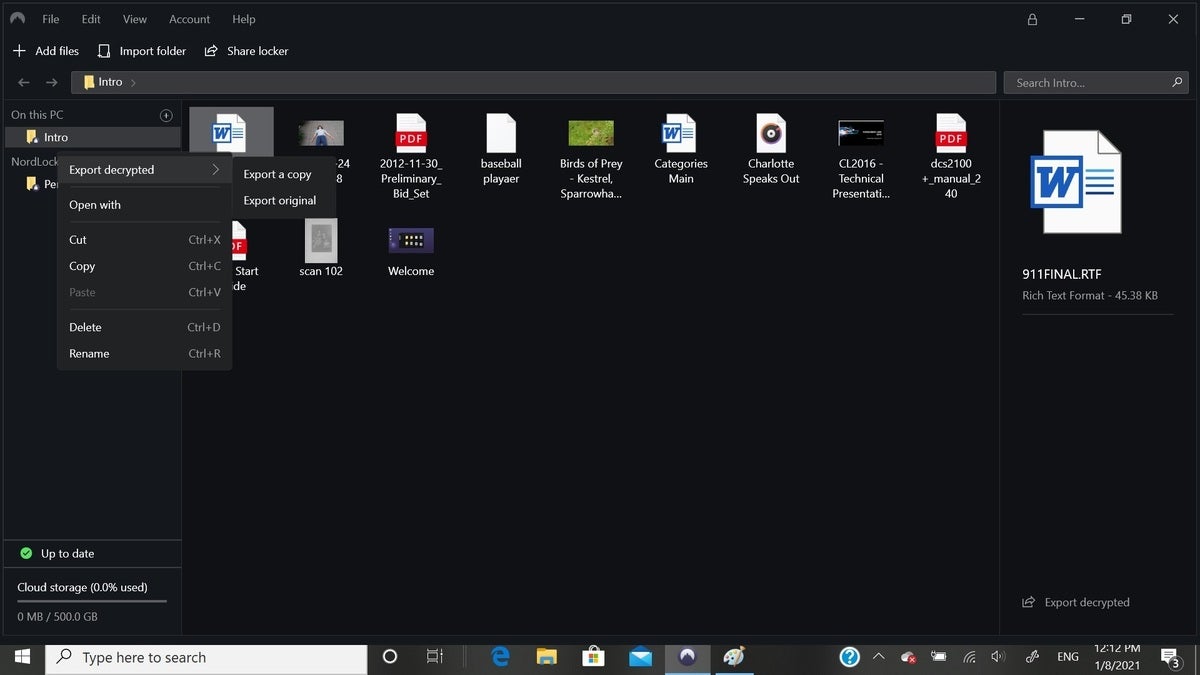 Brian Nadel
Brian Nadel
NordLocker folder export
Once everything was set up and operating, it took 1.8 seconds to encrypt a folder containing 10 files that added up to 505MB and included documents, images, and video. For the most part when it’s time to open the file, there’s no manual decryption because the files are automatically decrypted and available until a time out is reached; this can be set manually from 1 minute to 1 hour. It took 3.0 seconds to decrypt and open the folder when logged out. All the files came through without a problem.
At US$48 a year for the first seat with 500GB of online storage space, NordLocker is inexpensive and the company offers a free version. While NordLocker lacks a trial period, you can get a full refund after up to 30 days. Between 10 per cent and 50 per cent volume discounts are available and the company is working on a bundle that combines the encryption program with the company’s password manager and global VPN network to create a one-stop security centre.
Rating: 4.0/5
Pros:
- Easy to use
- Inexpensive
- Includes file sharing portal
Cons:
- No file shredder
- PCs and Macs only




