Everything you need to know about Windows 10X
- 31 March, 2021 18:37

There’s a good chance you’ve heard about Windows 10X, the new version of Windows that’s about to be released. And if you have, there’s a reasonable chance you’re confused about what exactly it is.
You’re not alone. Microsoft has released confusing, sometimes clashing information about the new operating system. We’re here to help. Read on for everything you need to know about the upcoming Windows 10 variant.
What is Windows 10X? Is it the successor to Windows 10?
Windows 10X resembles Windows 10 in some ways but has been built entirely on code from a universal Windows codebase called Windows Core OS. (Windows 10 also uses code from Windows Core OS but adds unique code of its own.)
Windows 10X won’t replace Windows 10, and it eliminates many Windows 10 features including File Explorer, although it will have a greatly simplified version of that file manager. Its interface is simpler and more stripped down than Windows 10, and it will run only on hardware designed for it, not on hardware that currently runs Windows 10.
What’s the point? Why a new version of Windows 10?
The reasons Microsoft gives for developing Windows 10X keep shifting. When Microsoft first announced Windows 10X in 2019, the company said it would run only on dual-screen and foldable PCs, and the operating system would be designed specifically to make the most of that unique hardware.
Instead of the screen + hardware keyboard combination found in most laptops, dual-screen PCs have two screens connected with a hinge, while foldable PCs have a screen that folds in the middle, essentially creating two screens out of one.
The announcement said that the first Windows 10X devices, including Microsoft’s own dual-screen Surface Neo, would be available in the fall of 2020.
But then, several months into the pandemic in May 2020, the company did an about-face, announcing that Windows 10X will debut on cloud-focused single-screen devices. Because of that cloud focus, Windows 10X has been designed to work on more lightweight, less expensive hardware than Windows 10.
If you’re thinking that a cloud-focused operating system designed to work on inexpensive hardware sounds suspiciously like Google’s Chrome OS, you’re right. Most industry watchers believe that Windows 10X is Microsoft’s answer to Chrome OS and will be targeted at schools, where Chromebooks are extremely popular, and also at remote workers in enterprises.
As for Windows 10X on dual-screen and foldable PCs, Microsoft is being noncommittal. Its May 2020 announcement said only, “We will continue to look for the right moment, in conjunction with our OEM partners, to bring dual-screen devices to market.” The company hasn’t said anything more about such devices since then. In other words, don’t expect them any time soon.
Will I be able to update a Windows 10 PC to Windows 10X?
No. And as things stand right now you won’t be able to buy a standalone version of Windows 10X to install on a device. If you want the operating system, you’ll have to buy a Windows 10X device with it pre-installed.
Tell me about the interface. Is it recognisable as Windows 10?
Yes and no. Think of it as the child of Windows 10X, sharing some of its DNA but different in a number of ways. It has a simplified Start menu that lets you run Windows 10 apps and web apps by clicking their icons. But there are no live tiles. The basic interface will look much like Chrome OS’s — icons on a screen.
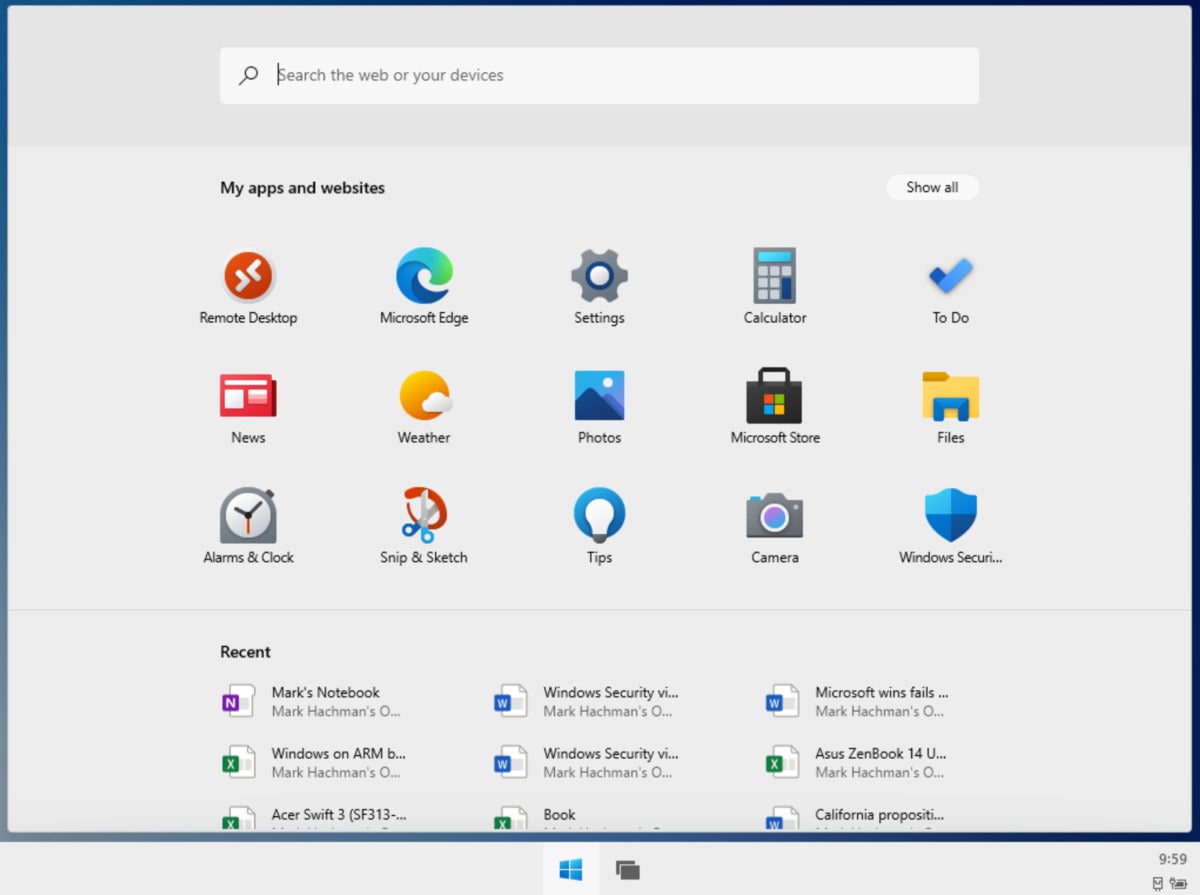 Mark Hachman / IDG
Mark Hachman / IDG
A leaked build of Windows 10X shows the OS’ default view: search on the top, apps in the middle, documents below. (Click image to enlarge it.)
The taskbar is simplified as well, with centered, pinned icons for web apps and Windows 10 apps. There are no notification icons at the far right as there is with full-blown Windows 10, and no right-clicking for customisation. Basically, what you see is what you get. There’s also no true file manager, just an extremely limited file browser built for OneDrive. (See PCWorld’s walk-through of an early build of Windows 10X for more details and screenshots.)
Initially, Windows 10X was expected to have a new feature called the “Wonder Bar” that was reminiscent of Apple’s Touch Bar but wider and designed for dual-screen devices.
When a device was positioned as a laptop, the Wonder Bar would appear across the top of the lower screen, above either the software keyboard or a magnetic hardware keyboard placed on the lower screen, and it could show anything from additional keyboard commands to videos and graphics. Now that Windows 10X is being positioned for single-screen devices, the Wonder Bar has been removed from recent builds of the OS.
Oh, and Cortana haters will be pleased to know that Cortana is nowhere to be found in Windows 10X.
One other key difference between Windows 10X and Windows 10: In 10X you won’t need to wrestle with how to handle Windows updates. Updates will happen automatically, behind the scenes, in as little as two minutes or less.
Read more on the next page...
Page Break
What kind of software will Windows 10X run? Will I be able to run Office apps and other Win32 apps on it?
Microsoft originally said that Windows 10X would run Win32 desktop apps like Word, Excel, and other Office apps, but only inside special containers that isolate the apps from the core OS.
More recently, however, Microsoft watchers have reported that there will be no Win32 support at all when Windows 10X first ships, though it’s likely to be added back in later. It remains to be seen how the Win32 containers will impact performance or whether all Win32 apps will be able to run this way.
Windows 10X will run Universal Windows Platform (UWP) apps — lightweight apps that you download from the Microsoft Store — right out of the gate. It’s not clear yet whether it will be able to run all of those or only a subset.
Interestingly, even UWP apps run inside containers in Windows 10X, but a different type of container. These “Native” containers tap native Windows 10X features, take less of a hit on system resources, and deliver greater security and privacy controls than containers for Win32 apps.
For more details about containers on Windows 10X, see “Containers on the desktop? You bet — on Windows 10X.”
In addition to running UWP apps, Windows 10X will run web apps. Given how few useful UWP apps are available, it’s likely that you’ll mainly run web apps on it, in the same way that Chrome OS runs web apps. Keep in mind that Microsoft 365 and Office 365 subscriptions include useful web app versions, so even if you can’t run the Office desktop apps, you’ll be able to still use Microsoft 365 / Office 365 via web apps.
A streamlined version of Windows 10 that only runs UWP and web apps — haven’t we been here before?
Yes we have, with Windows 10 S, also called “Windows 10 in S mode.” Released in 2017, Windows 10 S isn’t a separate operating system from Windows 10 but what Microsoft calls a “mode” of Windows 10, a locked-down version that supports only UWP and web apps and prevents browsers other than Microsoft Edge from running on it.
Able to be used on less expensive hardware than Windows 10, it’s meant for schools and businesses with users who don’t need full-blown desktop apps — the same group Microsoft is now targeting with Windows 10X.
There are a few key differences between the two, however. Since it’s simply a mode of Windows 10 rather than a separate OS, Windows 10 S more closely resembles Windows 10 than Windows 10X does. And unlike Windows 10X devices, a device that’s running Windows 10 S can be switched to full-blown Windows 10 (though it can’t be switched back again).
Windows 10X’s app container model also sets the two apart. It will allow a broader range of apps to run on Windows 10X devices than Windows 10 S does, while preserving security. And there’s still the potential for Windows 10X to take advantage of dual-screen devices in the future.
When will Windows 10X devices become available?
Microsoft isn’t saying. After the company pivoted to targeting traditional single-screen laptops last year, industry watchers expected the first Windows 10X devices would become available sometime this spring, first for the education and enterprise markets rather than being sold directly to consumers.
But the latest reports say they probably won’t be released until sometime in the second half of the year. Expectations are that the devices will sell for US$600 or under. Consumer-based devices aren’t expected until 2022.
Of course, all this may change. We’ll keep updating this story as news emerges, so check back here for the latest.

