 Credit: Dreamstime
Credit: Dreamstime
User satisfaction with Wi-Fi relies in part on whether the network supports smooth handoffs between access points as users and their devices roam about, and if the access points (APs) don’t do their job well, users will complain.
The initial tendency may be to install more APs in hopes of finding an easy fix, but doing so without careful analysis can make the situation even worse. Proper roaming requires more than just good signal strength throughout coverage areas; it takes a careful balance between the coverage of each AP on both 2.4 and 5GHz bands to make roaming work right.
Understanding access-point overlap
Once connected to a particular Wi-Fi network as designated by its Service Set Identifier (SSID), Wi-Fi clients are constantly scanning in the background for other APs with the same SSID. If it finds one with a better signal, it should seamlessly connect to it and drop the previous connection, and it should do so at a point that doesn’t result in a poor experience for the end-user.
Getting the coverage overlap just right between all the APs in your network is one of the most important things you can do to help improve the roaming. At the same time, it is one of the toughest. You have to check the coverage throughout the coverage areas and analyse the overlapping. If issues are found you need to figure out how to address them, perform the fix, and then double-check that it’s actually fixed.
Keep in mind you want about a 15 per cent to 20per cent coverage overlap between AP cells, using -67dBm as the signal boundary for each cell. You want to look at both bands, too, keeping in mind 2.4GHz naturally provides longer range than 5GHz. Less overlap can result in spots with bad signals. If you have too much overlap between AP cells in either band, it can cause co-channel interference and “sticky” clients that don’t roam, which can result in APs that become overloaded with clients. You want the AP cells spaced just right so clients keep roaming to the best AP for that particular location.
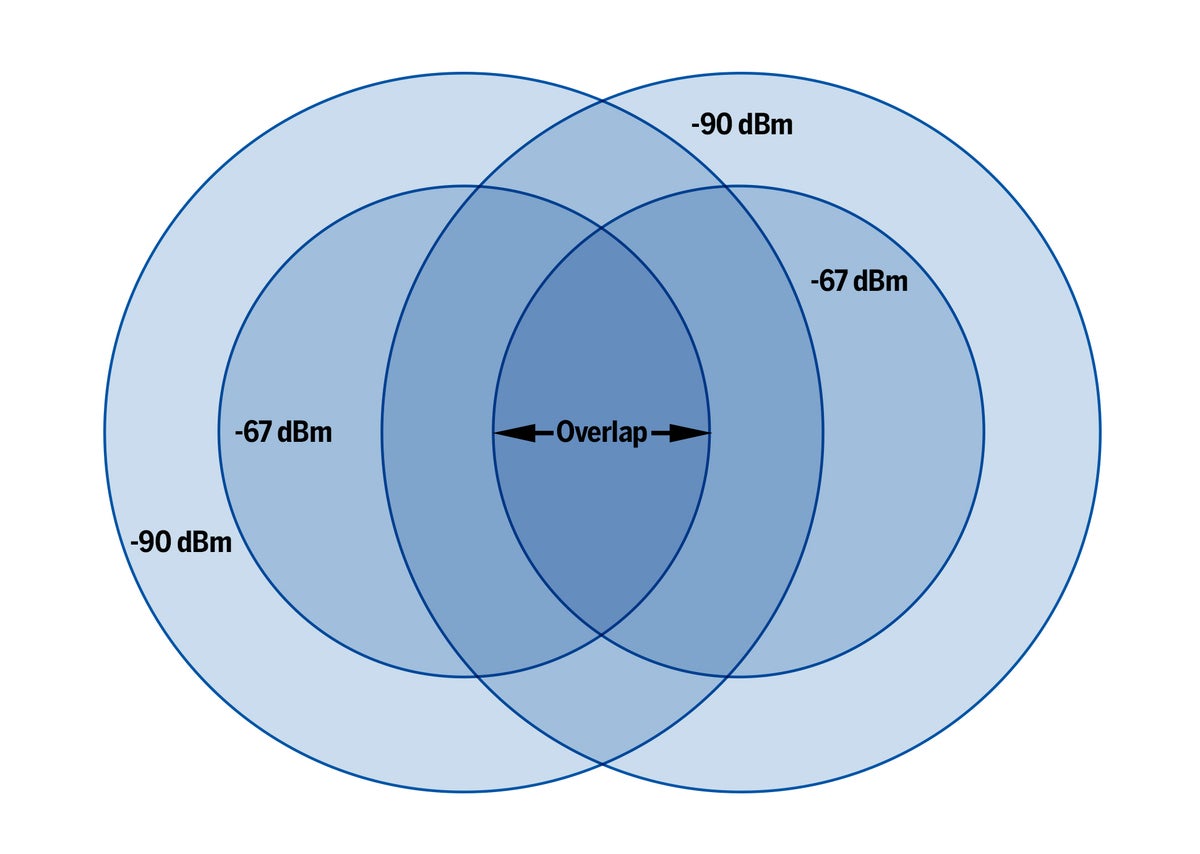 NETWORK WORLD
NETWORK WORLD
Proper 15% to 25% Wi-Fi-cell overlap with -67dBm as the signal boundary for each cell.
Evaluating overlap and roaming
It’s important to establish a map of AP-cell overlap and test how well roaming is working before and after making changes. There are different ways to go about this, but all involve walking throughout the network coverage areas. A very effective method is doing a walkthrough with professional surveying software such as AirMagnet or Ekahau and analysing the data. These tools provide heatmaps that show the coverage area of each AP and how the client roamed between APs. It’s also possible to use free apps to spot-check signal levels of APs and which ones the client is connected to.
Before testing, ensure you have an accurate, up-too-date floor plan of all coverage areas marked with the AP locations and their wireless MAC addresses. That way when you walk around or when you analyse results later you can see which AP the client was connecting to throughout the coverage areas.
While doing the walk-through, use the survey tool on your laptop or other mobile device to show the MAC address of the AP it is connected to while also displaying the signal levels of the other APs.
If using professional surveying software, engage both active and passive survey modes simultaneously. Active mode means the client will connect to the SSID and roam between APs like a normal client would. Passive mode means the software will also capture signal data of all the APs so you can compare the signal levels of other APs to that of the AP to which the active client was connected.
Remember, you want the client to roam correctly between APs. You don’t want them to stick—stay connected to an AP until the signal is extremely bad—if another one with a much better signal comes within range.
Fine tuning AP-cell 0verlap
If you find AP cells overlap too much, consider reducing their transmit power. You might even disable the 2.4GHz radios/SSIDs on some APs if you find that 2.4GHz channels have drastically more range than 5GHz and you think there are still enough 2.4Ghz APs for capacity concerns. You could also move or remove APs if you think there’s too much signal.
If AP cells don’t overlap enough or not at all, consider increasing the transmit power of the AP’s if they are set to a very low level. Keep in mind that you want APs to transmit not at their maximum power but at levels close to the lower power of the Wi-Fi clients. As a last resort, move or add APs to ensure there’s enough coverage.
After making any changes, reevaluate the AP cell sizes and overlap to ensure they are OK.
Fine tuning and roaming
Once you have the cell sizes adjusted, there are several ways to improve roaming:
- Broadcast an identical SSID for both the 2.4GHz and 5GHz bands so clients can easily choose which band is best or so any band-steering functionality supported by the APs works.
- Enable Fast Roaming (802.11r) on the APs so some of the background connection process can be performed prior to reassociating or roaming to another AP.
- Enable Fast Reconnect on any Wi-Fi clients using 802.1x authentication, again so some of the background connection process can be performed ahead of time.
- Change roaming sensitivity on the APs (if supported) to encourage clients to roam faster or slower.
- Disable lower data rates supported by the APs to force faster roaming. Keep in mind that may cut off support for legacy clients.
- If feasible, change roaming sensitivity on the Wi-Fi clients to encourage them to roam faster or slower.
After making adjustments, reevaluate the roaming to see if it’s better. If you don’t want to do a full survey again, at least do spot checks. If you still see roaming issues and are using older APs, consider upgrading them with a controller-based system.
Remember: Always perform a full wireless survey to find optimum AP locations and ensure AP cell overlapping is acceptable. Also check for interference from neighboring networks or other non-Wi-Fi devices.
(Eric Geier is a freelance tech writer, and you can keep up with his writings on Facebook and Twitter. He’s also founder of NoWiresSecurity, a cloud-based Wi-Fi-security service, and Wi-Fi Surveyors, which provides RF site surveying.)




