 Credit: Dreamstime
Credit: Dreamstime
Microsoft has begun taking an even more aggressive stance in its efforts to prevent users from choosing their own browser on Windows 11, blocking a small developer's tool that served as a workaround to enable browser choice.
Microsoft's Windows 11 Insider preview build 22494, released last week, blocks EdgeDeflector, according to Daniel Aleksandersen, the app's developer. The small app takes Windows 11's built-in microsoft edge:// links and redirects them to a generic https:// link instead.
In Windows 11, this matters. As our Windows 11 review indicates, Microsoft has implemented changes to its default apps settings that require users to go on a file-type by file-type basis to change browsers.
Put another way, while Windows 10 allows users to set a default browser like Mozilla Firefox for doing everything involved with browsing the web, Windows 11 requires users to select a browser for each file type: .DF, .HTML, .TML, .EBP, and so on. It's possible, but a pain.
In Windows 11, though, there's another file type, the microsoft edge:// link. Here, Microsoft uses these links for the web-connected portions of Windows 11: the Search icon in the Taskbar, for instance, or the search box at the top of the Widgets panel. In this case, those search requests are parsed as microsoft edge:// requests and specifically call the Microsoft Edge browser to handle them.
What EdgeDeflector did was simply re-route those requests to the user's browser of choice, whether it be Firefox, Chrome, or some other browser. Now, with the new preview build, Edge and only Edge will handle these requests.
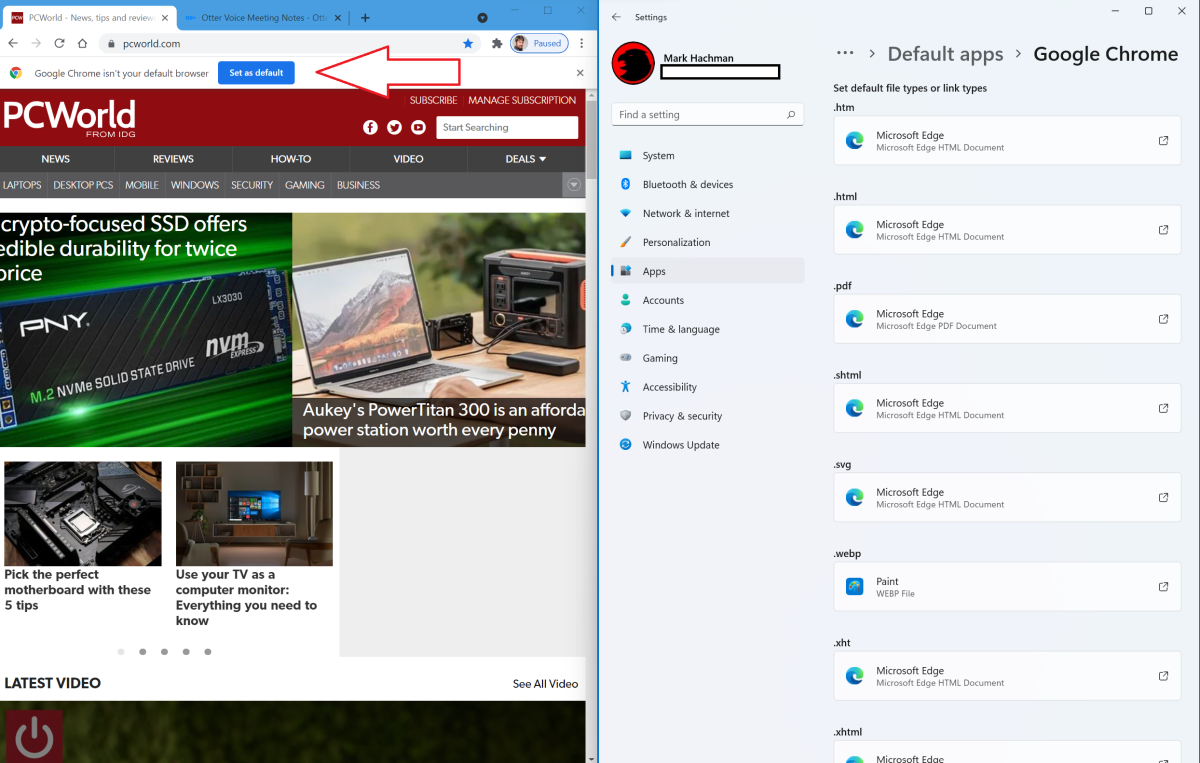
You can't change the default protocol association through registry changes, OEM partner customizations, modifications to the Microsoft Edge package, interference with OpenWith.exe, or any other hackish workarounds, Aleksandersen wrote in a blog post late last week. Any attempts to work around Microsoft's decision would require making destructive changes to Windows, decisions that he said he refused to make.
Microsoft confirmed its decision in a statement to The Verge, telling the publication that the change to the browser behaviour was a fix that will eventually roll out to the stable version of Windows 11 as well.
Windows also offers certain end-to-end customer experiences in both Windows 10 and Windows 11; the search experience from the taskbar is one such example of an end-to-end experience that is not designed to be redirected.
Aleksandersen, for his part, chose to recall the 1999 ruling to break up Microsoft, as well as the appeals court ruling that overturned the decision, alongside Microsoft's agreement to provide customers in the European Union with a browser ballot to provide greater browser choice.
That arrived after Opera Software complained that Microsoft was preventing competition by tying Internet Explorer to Windows. The EU then fined Microsoft $732 million after Microsoft claimed that a technical oversight had failed to show the ballot to customers for 14 months.
We've asked Microsoft to comment further, specifically what end-to-end experiences within Windows 11 would be improved by using Edge as opposed to a third-party browser. We'd also like to know why Edge allows the use of third-party search services like Google, but actively is trying to block the use of third-party browsers. We'll update this story if and when we hear back.




